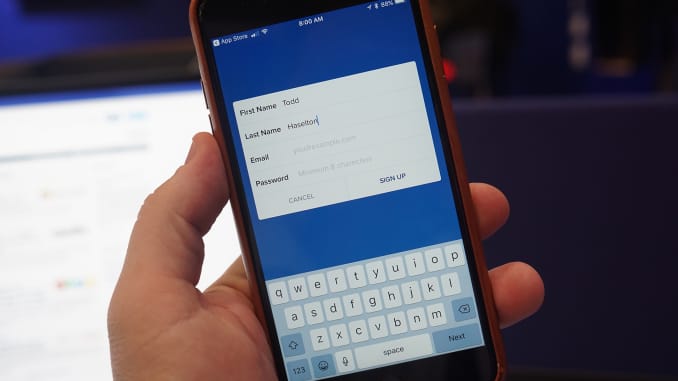How To Buy Bitcoin On Coinbase
Coinbase is one of the most popular options for buying bitcoin and other cryptocurrencies, so in this guide, we will give you step by step process to buy bitcoin from the popular exchange platform.
See an overview of the steps below:
Create an account at Coinbase.com with the app
Add a payment account to coinbase
Tap ‘trade’ on the top-right of the Coinbase website or app.
Confirm the details before you buy
Create an account at Coinbase.com with the app
Despite its recent outage, Coinbase is back online. It has long been a go-to spot to buy cryptocurrencies. It’s easy to create an account and get up and running in just a few minutes. Just enter in your name, email and password to sign up.
Add a payment account to Coinbase
You can add an account by tapping “trade” on the Coinbase website for the first time. This allows you to choose what you want to buy and how you’re going to pay. I linked my bank account and a debit card. A bank account gives you a higher buying limit of $25,000, but your purchases will be on hold for a few days. A debit card gives you instant access to your crypto purchases, but you have a $3,000 buying limit.

Tap ‘trade’ on the top-right of the Coinbase website or app.
Choose how much bitcoin you want to buy. If I spend $15, at current levels, I’ll get about 0.00112114 bitcoin. Next, pick how you want to pay, whether it’s the bank account you’ve set up or your debit card. Finally, tap “preview purchase.”
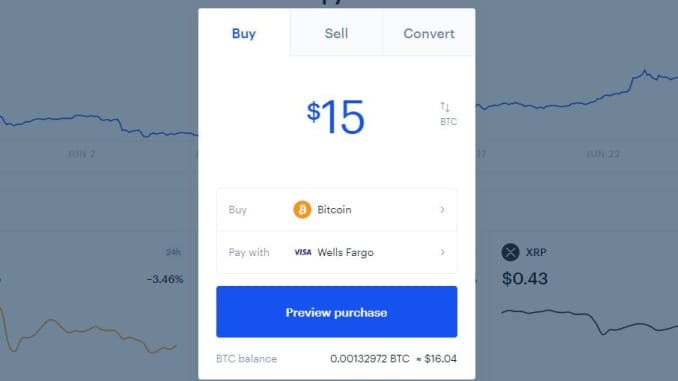
Confirm the details before you buy
There was a $1.49 fee for my purchase, but the fees can be greater depending on how much bitcoin you buy and whether you use your debit card or checking account to pay for it. Then Tap “Buy now” to complete it. If the exchange range changes while you wait, the purchase will fail, so move quick if you want to buy at the current bitcoin price.
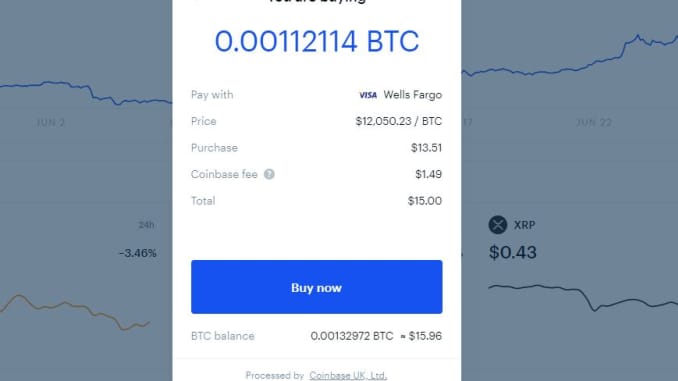
That’s it!
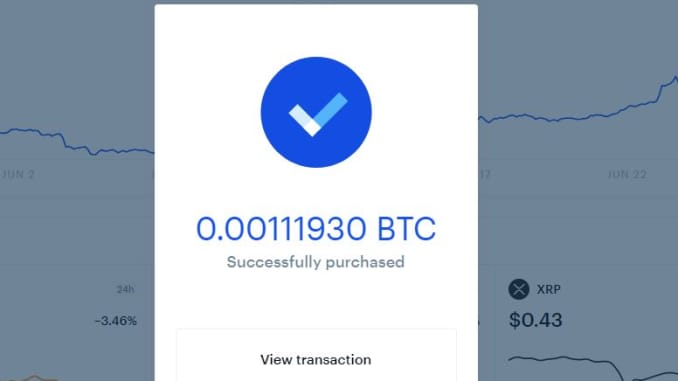
That’s all there is to buying some bitcoin. It’s quick and easy. You can tap the “trade” button again to sell your bitcoin for cash to deposit back into your bank account, or convert it to other cryptocurrencies on the Coinbase exchange. Also, you can use the guide above to other cryptocurrencies supported on the exchange, such as ethereum, litecoin, XRP and more.
Again, this is not an endorsement to buy any of those. Do your research first.