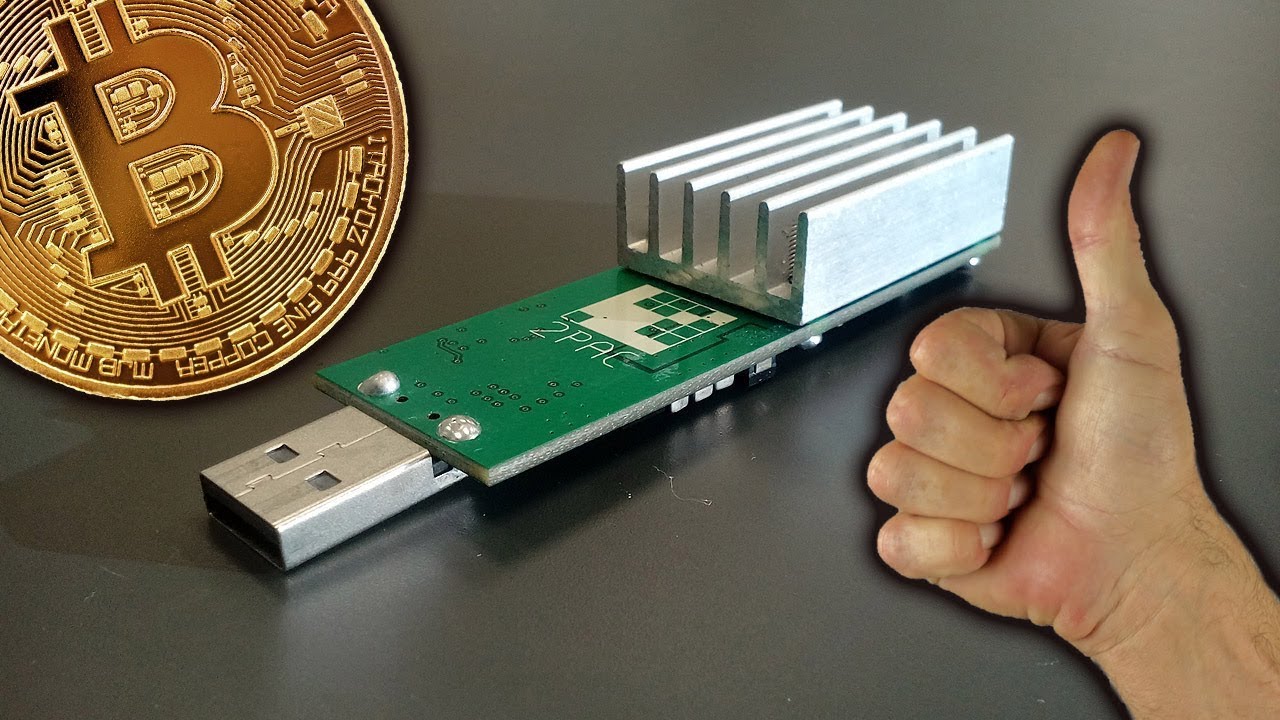You probably visited this guide because you heard of the GekkoScience NEWPAC USB Miner. you can watch this video or read this manual on how to set one up yourself.
You would need computer, you have a choice between a PC, MAC, Linux and Raspberry pi. The easiest setup is with a PC.
Before we start, lets explain what this device does. Inside this USB miner sits two BM1387 mining chips. Those chips run the SHA256 mining algorithm that can mine Bitcoin and other SHA256 coins.
You have an option to mine with a pool, or solo mine to try and catch a whole block for yourself, which worth 6.25 BTC every 10 minutes at the time of writing this article. Although the chances of getting a whole block yourself is near 0 with this small amount of hashing power.
In this guide we will be focusing on PC setup.
First – plan what PC you would use. I suggest using a PC or a laptop that would be on anyway, to save money on electricity and reduce wear on your computers. You would need at least one USB port, using one port can run many many miners using our Bitcoin Merch® – 10 Port USB Hub.
On Windows go to this bitcoin.org forum post – https://bitcointalk.org/index.php?topic=5053833.0
You will find the latest drivers and cgminer files.
Install the zadig generic WinUSB drivers from: http://zadig.akeo.ie
Choose “NewPac Miner” and hit replace drivers.
Once that’s done, download from the forum link above the newest cgminer files and unzip them to your desktop. The link will look something like this – http://23.108.83.14/images/cgminer-4.11.1-windows-gekko-9e51f0b.7z
Hit the “test_mining” file to see if your setup was correct, they will ask you if you want to save log files hit “y”. If your setup is correct you will see a black page that look like this –
You will see next to 5S hash rate of about 25 – 30 Gh/s. This is the standard hashing power before overclocking and active cooling (we also sell upgraded active cooling fan here).
Next you will need to edit the file “test_mining” and change the Stratum URL and Bitcoin address to yours. Right click, hit edit.
You can check pool companies like Slushspool and others to get the Stratum URL, user and port numbers to enter in your file. You can find a list of pools by googling “Bitcoin mining pool”
Run again to check if you have your setup successful. If it’s successful you will be able to see your hash rate on your pool once you log in.
If you get an error I recommend starting from scratch and checking your code – one letter or space out of line – it will fail and throw an error, or will not mine.
What if you want to mine multiple sticks? no problem, the cgminer is designed to look and find all your miners and run them all at the same time – you want that because more miners = higher profit or higher chance of hitting a block yourself.