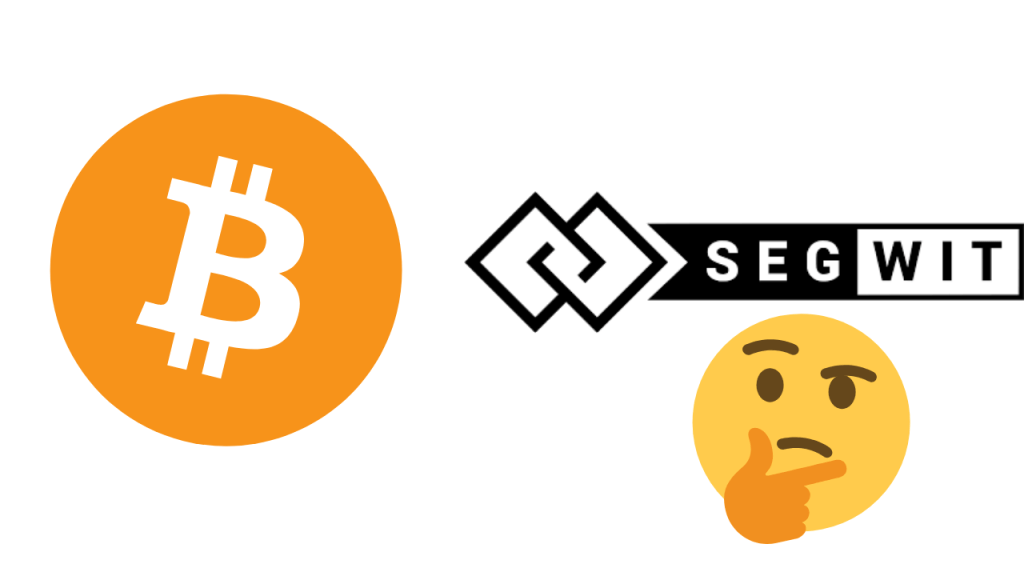Can I Send BTC SegWit on Strike?
One of the most impactful upgrades to Bitcoin has been Segregated Witness SegWit, a protocol enhancement designed to make BTC transactions faster, cheaper, and more secure.
If you are a user of Strike, a Bitcoin and Lightning payment platform, it is natural for you to be wondering how to send BTC using SegWit on Strike. This is a valid reasoning, especially for users who want to reduce fees, speed up transaction times, or ensure compatibility with other modern BTC wallets.
So, without further wasting time, let us quickly explore if one can send BTC SegWit on Strike and know if Strike supports it can help you make better decisions when sending Bitcoin, especially if you’re using it for everyday payments, investments, or remittances.
Can You Send BTC SegWit on Strike?
Yes, Strike supports sending BTC to SegWit addresses, particularly native SegWit (bech32) addresses that start with bc1.
Adding to that, Strike itself does not currently provide users with a SegWit deposit address for receiving BTC directly on-chain.
What Strike does instead is prioritize the use of the Lightning Network and on-chain legacy or compatibility addresses for deposits. But why is that so? Now let’s break this down in more detail.
What Is SegWit and Why Does It Matter?
Segregated Witness SegWit is an upgrade to the Bitcoin protocol that was implemented in 2017. Its main goals are to:
- Increase transaction capacity without increasing block size
- Reduce transaction fees
- Enhance scalability
- Enable features such as the Lightning Network
SegWit works by separating the transaction signature (or witness data) from the transaction data itself, allowing more transactions to fit within a block.
There are three primary BTC address formats:
- Legacy (P2PKH): This address format starts with 1… and is an older format with higher fees.
- Compatibility (P2SH): Tied as the second BTC address format is the P2SH, which has an example start of 3…. It is compatible with SegWit and has a good fallback.
- Native SegWit (bech32): This format is most efficient with lower fees. Its example start is bc1.
How Strike Works with BTC Transactions
Strike by Zap is a fintech application that lets users send money globally using Bitcoin and the Lightning Network without needing to hold or manage cryptocurrency directly.
Some of the features of Strike include supporting both Lightning and on-chain BTC transactions.
Strike is also primarily Fiat-focused. In other words, you can send USD and the receiver gets BTC or vice versa. It also has a user-friendly interface with automatic currency conversion, and lastly, it has low or no fees in most cases.
While Strike doesn’t market itself as a traditional crypto wallet, it does enable BTC transactions under the hood.
How to Send BTC to a SegWit Address on Strike
Here’s a step-by-step guide to sending Bitcoin from Strike to a SegWit wallet:
- Open the Strike mobile application
- Go to the PAY tab or click on the SEND icon
- Select Bitcoin as your sending option
- Input the bech32 SegWit address (must start with bc1)
- Enter the amount to be sent
- Confirm the details and click on SEND
Strike will process the transaction over the Bitcoin mainnet, and it will arrive in the recipient’s SegWit wallet typically within 10–60 minutes, depending on network conditions.
What Are the Benefits of Using SegWit Addresses?
When you send BTC to a SegWit address, both you and the recipient benefit from lower transaction fees, such that SegWit reduces the size of a transaction in bytes, which reduces mining fees.
Another benefit is that smaller transaction sizes increase the chance of being included in the next block. Also, both parties can benefit from improved scalability as SegWit allows more transactions per block, helping the network handle more load.
If your wallet supports it, always prefer native SegWit (bc1) addresses for cost and efficiency.
Using Strike with SegWit Wallets: Tips for Every User
- Make sure you are copying the correct bc1 address from the recipient.
- If your destination supports it, always use a SegWit address over a legacy one.
- Check mempool.space or similar tools to see if congestion might delay your transaction.
- Avoid using Strike for receiving BTC if you need a bc1 address; use another wallet for that, then transfer via Lightning if needed.
Cheap Remote Crypto Mining for you – Click Here
FAQs
Can I receive Bitcoin to a SegWit address on Strike?
No, Strike provides a legacy or compatibility address for BTC deposits. You can, however, send to SegWit addresses.
Can I send BTC from Strike to my hardware wallet’s bc1 address?
Yes, you can send BTC to a native SegWit (bc1) address from Strike without any issues.
Does Strike charge a fee for sending BTC on-chain?
Strike absorbs most of the fees, but during times of high congestion, on-chain transactions may experience delays.
Is it better to use Lightning or SegWit on Strike?
For speed and efficiency, Lightning is ideal. But for long-term storage or external wallets, SegWit (on-chain) is the better choice.
Are SegWit transactions more secure?
Yes. SegWit enhances security by eliminating transaction malleability and improving signature handling.