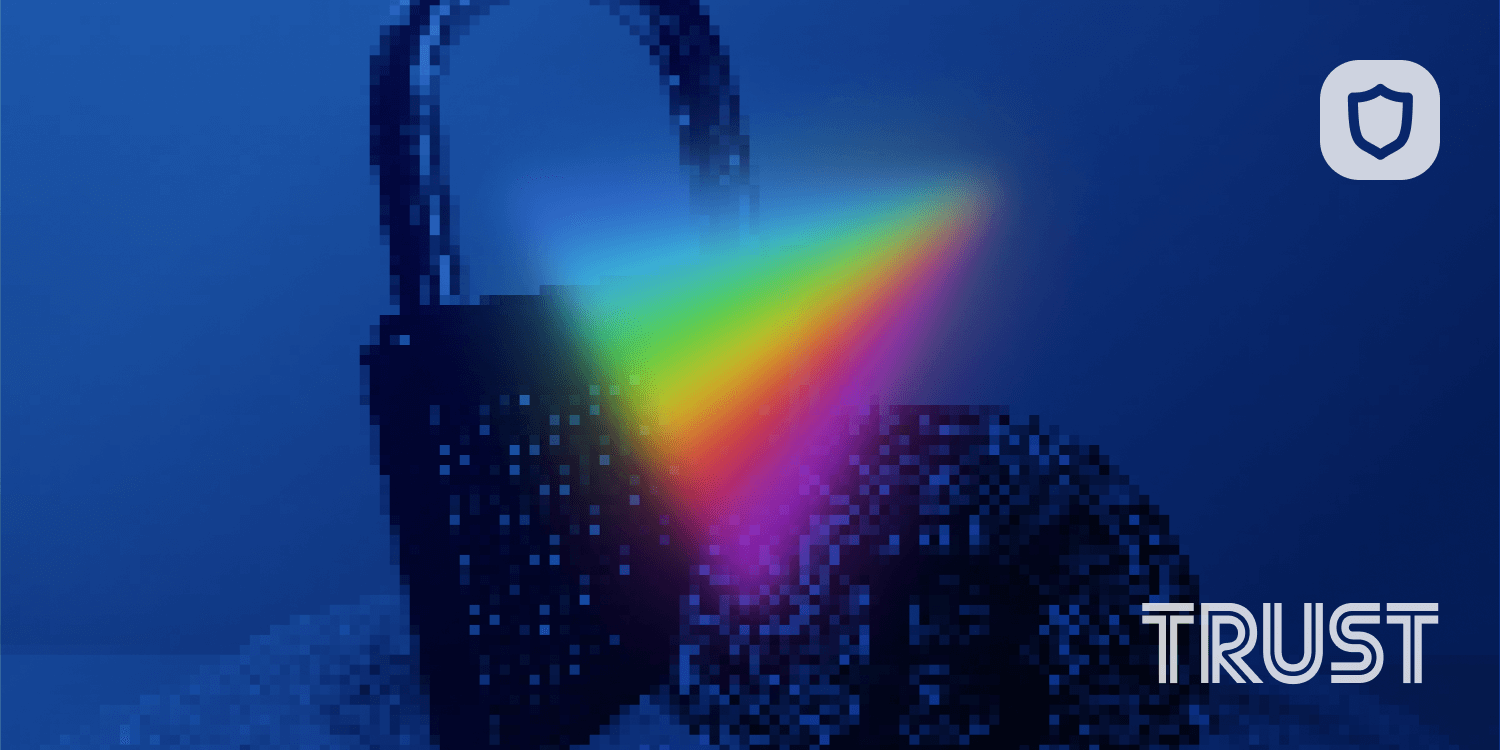Learn how to secure your Trust Wallet to ensure the utmost security for your digital assets.
Cryptocurrencies are getting more prolific, but unfortunately, so are scammers and their schemes. While blockchain networks are notoriously difficult to hack, cybercriminals often find ways to manipulate users to gain access to their funds. Last year alone, more than $1B worth of crypto was stolen in multiple thefts.
In this article, you will learn how to tighten your wallet security as a Trust Wallet user.
How Does Trust Wallet Work?
For newbies joining the crypto space, a wallet is a software that stores the private keys to your cryptocurrency holdings.
Your wallet keeps records of transactions using two keys, public and private. A public key (think bank account number) is an address that you send out to others to receive crypto, while your private key (think transaction pin) grants you ownership of the wallet.
Viktor Radchenko introduced Trust Wallet to allow users to send, receive and trade crypto in the simplest way. Users can also foray into the DeFi world, explore NFTs, or play blockchain games using the in-built DApp browser.
The leading multi-asset mobile wallet interacts with 40+ blockchains and supports 160K+ digital assets. Each asset has a public key or address sent to other users to receive crypto and a private key for signing off transactions.
Recovery Phrase — Your Pass
For easy usage, Trust Wallet encrypts all assets’ private keys to create one master private key, which is then run through an algorithm to generate a unique 12-word phrase known as the Recovery Phrase.
Upon signing up, you will be assigned a wallet that you must back up with your recovery phrase immediately.


Best Way to Store Your Wallet Backup
The recovery phrase is essentially all your private keys transformed into a readable twelve-word format. It is pivotal to your wallet safety because whoever has the recovery phrase has access to all funds in your wallet. Also, without it, you cannot access your funds if you lose your device.
This is why you must write down each word carefully, in the correct order, and store it in multiple, secure places.
While some people save their 12-word recovery phrase in password-protected notes apps, storing it offline is the more secure option.
Ensure that you write it down clearly on a piece of paper in the correct order, double-check the words and store it in a safe place. For durability, you might want to consider using a cryptotag instead of paper.
You might also want to have look at Binance SAFU tips provided by CZ itself.
How to Back Up After Creating Your Wallet

If you have created a wallet and are not sure you stored your recovery phrase properly, you can still access it in the app using the steps below:
Open ‘Settings.’
Click on ‘Wallet.’
Tap the ‘’i’’ icon to view the recovery phrase.
Copy and store it in a secure place.
Add Extra Security: Passcode with/without Touch ID or Face ID

The next step after backing up is to add an extra layer of security by adding a passcode. Adding a passcode makes it difficult to access your wallet, send crypto or change your pin should your phone get stolen.
Here’s how to do that:
Go to ‘Settings.’
Click on ‘Security.’
Enable the ‘App Lock’ and input your choice passcode.
You can set the auto-lock time to immediate, 5, 10 mins, 1 hour, or 5 hours. You can also enable Touch ID or Face ID to unlock your wallet, depending on your device.
Beware of Phishing!
Phishing is an attempt by malicious actors to manipulate users into divulging sensitive information to gain access to their funds.
Here’s how it works:
A scammer creates a clone of the Trust Wallet website or our social media pages and asks you to complete some tasks, including divulging your recovery phrase to win an imaginary reward. Others will text you directly, masking themselves as admins looking to provide solutions to your issues.
Look at an example below.

To avoid falling victim to a phishing scam, remember the following:
No admin on our social media pages — Facebook, Twitter, and Telegram — will DM you first or ask you to submit your recovery phrase for whatever reason.
Whoever texts you first on any social media page is most likely a scammer, and you should report and block them immediately.
Your recovery phrase belongs to you alone. There is no reason to share it with anyone else, no matter who they are or what they say.
Limit Connection with Third-Party Sites.
Connecting your wallet with a third-party site (trusted or not) increases your vulnerability to phishing scams. This is especially common with iOS users who still use Wallet Connect to link their wallets to DApps.
However, the good news is that you can enable the DApp browser in your wallet in just two steps:
Open Safari and visiting trust://browser_enable.
A pop-up screen appears asking to open the page in Trust. Click on Open, and the Trust Wallet app will launch the browser.
Conclusion
Trust Wallet is arguably the more secure mobile crypto wallet available today.
However, it is still essential to follow the wallet’s security instructions to ensure the utmost fund security. So write down your recovery phrase and add a passcode to your wallet!
Download Trust Wallet today to keep your digital assets safe.