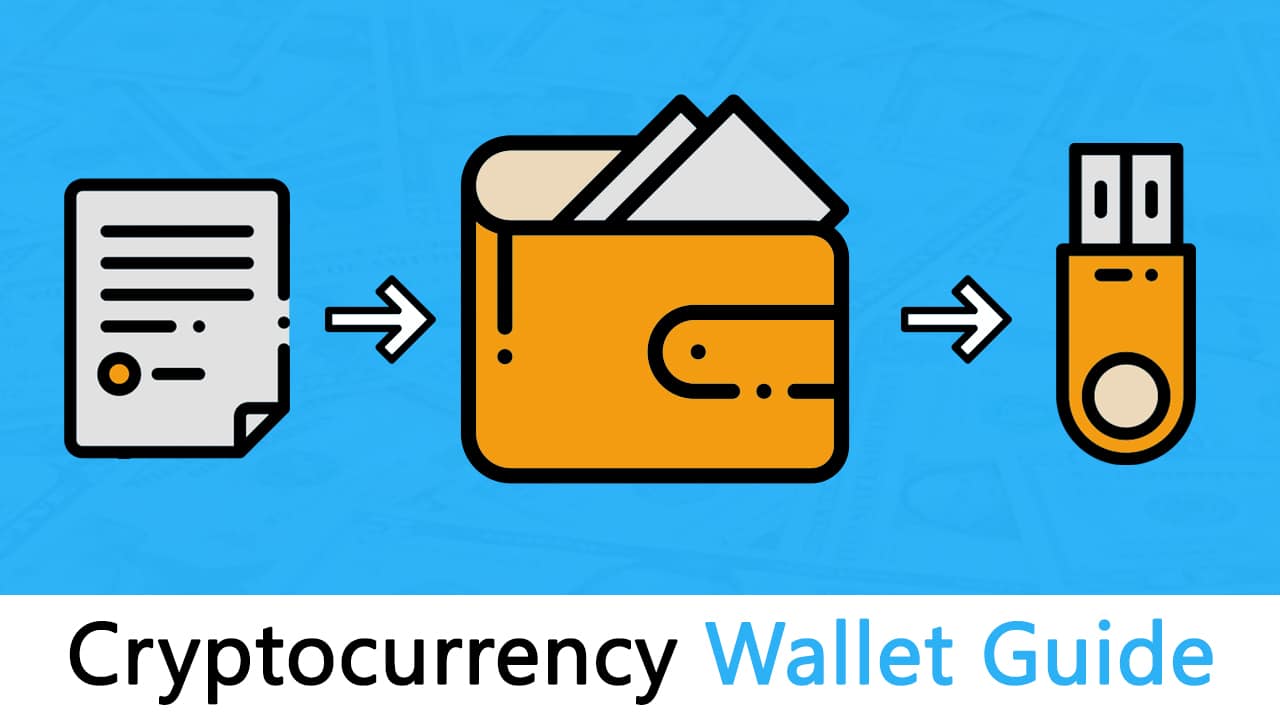While there are some similarities between Bitcoin wallets and traditional online bank accounts, the reality is cryptocurrency protocols work quite differently from PayPal and your bank’s online portal.
For example, cryptocurrency transactions are irreversible, which means there are much higher standards when it comes to the security of the digital money held in a wallet.
What to Consider when Choosing a Wallet
It’s incredibly important to know how to choose a cryptocurrency wallet and to understand how that crypto wallet works underneath the hood to avoid potential loss of funds. There are five basic steps to go through when using a cryptocurrency wallet for the first time:
1. Determine what kind of wallet you want to use (Hardware, desktop, or mobile)
2. Buy or download your wallet
3. Install the software
4. Set up an account and security features
5. Deposit your cryptocurrency
When these five steps are followed properly, it’s much easier to ensure that you’ll be using cryptocurrency safely and securely.
Choosing the Right Wallet
When choosing a crypto wallet, the most important thing to think about is why you are using cryptocurrency in the first place. Different wallets are made for different use cases, so it makes sense to stick with an option that matches up with how you’ll be interacting with various cryptocurrency networks. Here are some of the questions you should ask yourself when picking your first wallet:
1. Are you only using Bitcoin?
2. How much cryptocurrency do you plan to store in the wallet?
3. Do you need enhanced privacy features?
Again, security should also be at the top of your mind when choosing a crypto wallet because this piece of software (and sometimes hardware) will be in control of your private keys. The private keys are the password to your cryptocurrency funds, which allows those funds to be sent to other users. In other words, control over the private keys equates to control over the money.
How To Setup a Hardware Wallet
Setting up a hardware wallet will usually be the most time-consuming option, but it’s also the most secure. This added security is possible because your private keys will be held in an offline device separate from your laptop, mobile phone, or another computer. These hardware wallets are much more secure than online wallets because the offline nature of the hardware wallet is less susceptible to malware attacks from hackers, which keeps your cryptocurrency holdings safe from hackers’ attacks.
Once you have purchased a hardware storage device, such as a Trezor One or Ledger Nano X, you can follow the included instructions to set up the device. This will usually include three key steps: downloading the hardware’s associated software to your computer, writing down the recovery passphrase for your private keys, and connecting the hardware device to your computer.
Mobile Wallet Set Up
A mobile wallet is much easier to set up. The first step is to choose a mobile cryptocurrency wallet from your device’s associated app store. Two examples are Edge and BRD.
With most mobile wallets, you’ll be able to accept cryptocurrency payments almost instantly. The only thing you need to do during the setup process is to backup your private keys on physical paper. This backup usually comes in the form of a 12 or 24-letter passphrase, called your recovery phrase. While not all crypto wallets require this step, it is highly recommended to go through the backup process because you may otherwise lose access to your funds in a situation where you’ve lost your phone or your mobile device simply stopped functioning properly.
Remember, in the realm of cryptocurrency, there is no third party to call for help when you’ve lost your password.
Desktop Wallet Set Up
Setting up a desktop wallet is similar to setting up a mobile wallet. Once you’ve selected your cryptocurrency wallet software, you simply need to run the software to begin the setup process.
Much like the mobile wallet setup process, desktop wallet software may ask you to make a backup of the passphrase associated with your private keys.
Desktop wallets typically include more extensive portfolio tracking graphs and charts, so that you can track the value of your assets in a variety of ways, according to your preference. Some examples of desktop wallets are the Exodus Wallet, Jaxx Liberty, and Atomic Wallet.
Tips for Keeping Your Crypto Wallet Safe
As mentioned previously, the safest option in terms of cryptocurrency wallets will be a hardware wallet. However, this does not mean that a hardware wallet is a perfect choice for every cryptocurrency user.
The level of security you need should be kept in the context of the value of your cryptocurrency holdings. For example, it wouldn’t make much sense to purchase a $100 hardware wallet to protect $50 worth of cryptocurrency.
That said, there are steps you can take to improve the security of your cryptocurrency holdings without splurging on a Trezor or Ledger.
Custodial vs. Non-Custodial Wallets
At this point, we should mention the existence of a “custodial wallet”. Custodial wallets differ from non-custodial wallets in that they hold your private keys for you. In this situation, a third party is essentially holding your cryptocurrency for you. That’s why people must choose trustworthy, regulated providers such as Coinbase.
Many people have lost their Bitcoin over the years simply by entrusting their coins into the hands of the wrong people.
Additionally, you should use two-factor authentication whenever it is offered. Nearly every custodial wallet will offer two-factor authentication, and the Electrum wallet even offers this feature in a quasi-decentralized manner.
Outside of cryptocurrency software specifically, you should also think more deeply about computer security. If a nefarious hacker can gain access to your desktop or mobile phone, then they’ll likely also be able to steal your cryptocurrency.
Lastly, remember to always back up your private keys, as you won’t be able to recover your funds if you lose access to those keys. Also, make sure your backup is in physical form. You are in full control of your cryptocurrency holdings, which means no one will be able to help you if you lose your private keys.