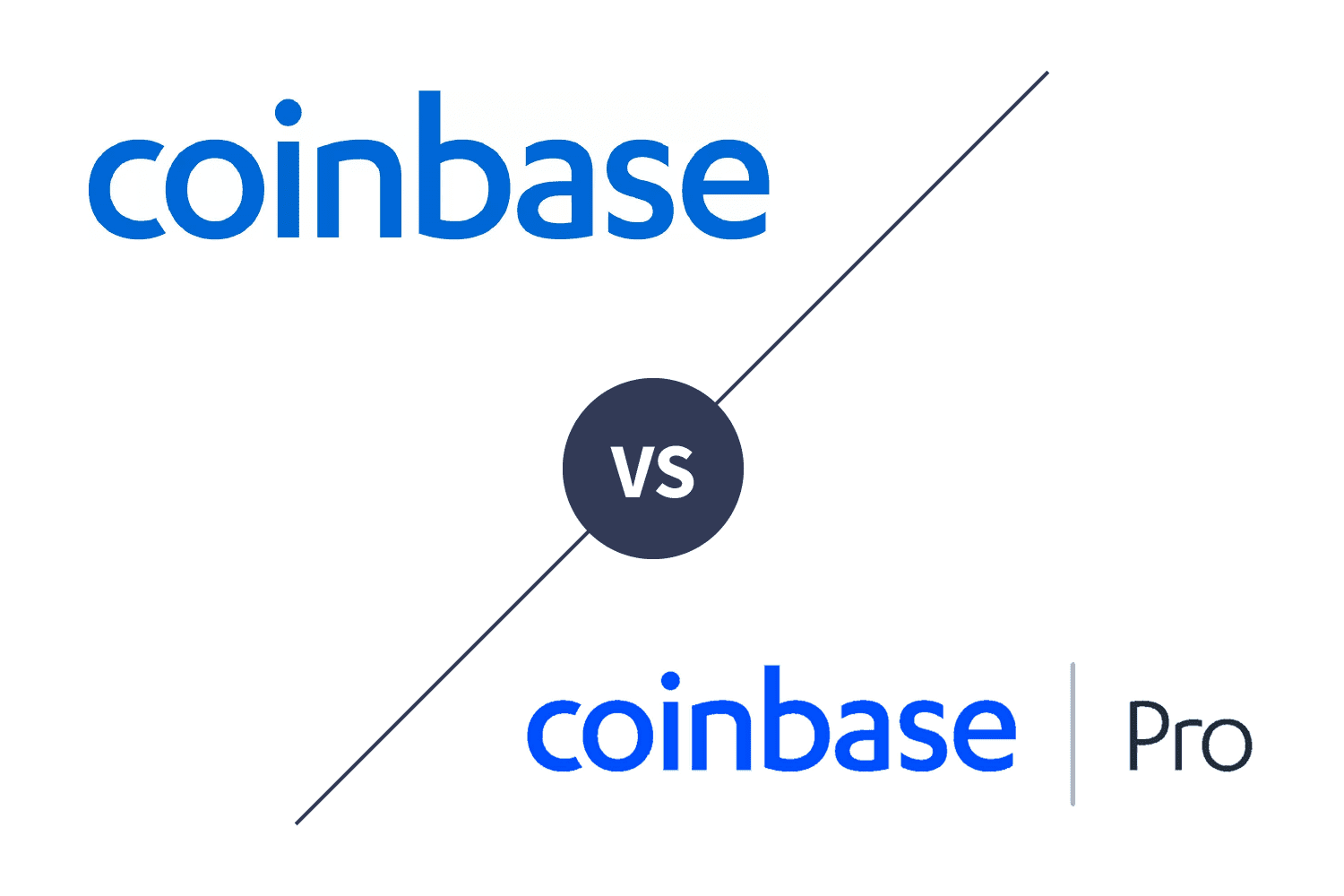Coinbase and Coinbase Pro are well-known cryptocurrency exchanges owned by Coinbase Global Inc. Both let you use fiat money (such as U.S. dollars or Euro) to buy various currencies. Beginner investors appreciate the simplicity of Coinbase, whereas seasoned users like the advanced options Coinbase Pro provides. Platforms differ in purchasing options and fees.
In this guide, we examined the platform’s two account options and compared them based on features, fee structures, and supported currencies. Both plans provide excellent security and ease of use. Although Coinbase has higher fees, it’s built for people new to investing in cryptocurrency. Coinbase Pro offers more transaction types with lower fees, perfect for active traders.
Coinbase vs. Coinbase Pro: Which Should You Choose?
COINbase
:max_bytes(150000):strip_icc():format(webp)/Coinbase-9d571e9838f3448bb9b467f651281adc.jpg)
SIGN UP NOW
Pros
Can make withdrawals via PayPal
Available in dozens of countries
Can purchase cryptocurrency with debit or credit cards
Cons
Higher and complex fee structure
Limited trading types
The platform tracks your cryptocurrency purchases
COINbase PRO
:max_bytes(150000):strip_icc():format(webp)/Coinbase_pro-283e50efc76e40e4bd3c553144be6f35.jpg)
Pros
More trading options
Simple fee structure
User-friendly charts
Cons
Only two indicators and overlays for charts
Beginners will face a learning curve
Fees may be higher than other platforms
At a Glance
Coinbase
Main platform features
Easy to use for beginners and can use PayPal to withdraw or sell
Fees
0.50% per trade, 3.99% for credit card purchases, and 1.49% for Coinbase wallet or bank account purchases
Number of cryptocurrencies supported
51
Security features
Two-step verification, biometric fingerprint logins, insurance in the event Coinbase is breached, FDIC-insured USD balances, AES-256 encryption for digital wallets
Types of transactions supported
Buy, sell, send, receive, and exchange
Maximum trading amount
Limits vary based on your payment method and region
Coinbase Pro
Main platform features
Advanced charting features and crypto-to-crypto trading pairs
Fees
0% to 0.50% per trade
Number of cryptocurrencies supported
52
Security features
Two-step verification, biometric fingerprint logins, insurance in the event Coinbase is breached, FDIC-insured USD balances, AES-256 encryption for digital wallets
Types of transactions supported
Buy, sell, deposit, withdraw, trade, stop order, time in force order, and limit order
Maximum trading amount
Unlimited
Coinbase vs. Coinbase Pro: Features
The platform caters to different user types, with Coinbase providing features ideal for new investors while Coinbase Pro gives investors the rich feature-set required for busy traders. With Coinbase and Coinbase Pro, you’ll get:
Mobile apps: Each account type has a highly rated mobile application, offering an experience similar to what you’ll find in the web browser.
Digital wallet: The Coinbase platform provides a hot wallet with multi-coin support and ways to earn cryptocurrency. You don’t need to be a Coinbase user to use the digital wallet.
Availability: Various functions are available in over 100 countries with limitations. For instance, if you live in Hawaii, you can’t use the platform, while you can’t sell on the platform in Mexico.
User education: The platform offers a knowledge base of video tutorials, how-to articles, and guides with market updates.
Coinbase Pro users enjoy advanced features for experienced traders. Its intuitive application offers real-time charting tools with moving averages and exponential moving averages. You can also view your trade history, order book, and price charts.
Transaction types also differ, with Coinbase allowing buy, sell, send, and receive transactions. Coinbase Pro provides advanced options, such as stop orders, limit order, and margin orders.
Coinbase vs. Coinbase Pro: Supported Currencies
Both Coinbase and Coinbase Pro support fiat currencies like USD, GBP, and EUR. Plus, you can choose from more than 50 altcoins across both platforms. There are some differences, with Coinbase offering Bitcoin Satoshi Vision (BSV), but it doesn’t support Golem (GNT) or Loom Network (LOOM). You can buy LOOM and GNT on Coinbase Pro but not BSV.
Cryptocurrencies supported by both account types include popular cryptocurrencies such as:
- Ethereum (ETH)
- Litecoin (LTC)
- Cardano (ADA)
- Bitcoin Cash (BCH)
- Stellar Lumens (XLM)
- Chainlink (link)
- Uniswap (UNI)
- Aave (AAVE)
Coinbase and Coinbase Pro offer a wide variety of cryptocurrencies compared to digital exchange platforms like Gemini. However, Coinbase lags behind some of the best crypto exchanges, such as Binance.
Coinbase vs. Coinbase Pro: Security
The Coinbase platform offers the same high level of security for Coinbase and Coinbase Pro. Moreover, the cryptocurrency exchange recently announced it filed for a direct listing, which differs from an initial public offering (IPO) but still sells stock shares to the general public.1 Its safety and security standards are as secure, or more secure, than industry standards.
All USD cash balances are protected by the Federal Deposit Insurance Corporation (FDIC) up to $250,000 per individual. The exchange is very forthcoming about its safety features for trading on the site or using the mobile app.
Coinbase keeps 98% of customer funds stored offline in vaults or safe deposit boxes, called cold storage. The remaining 2% is held online backed by Coinbase’s insurance policy, which covers any losses due to cybersecurity breaches of Coinbase’s facilities.
All accounts offer a two-factor authentication (2FA) process and biometric fingerprint logins. The digital wallets and private keys use AES-256 encryption. Of course, you’re responsible for creating a secure and strong password. In addition, with Coinbase Pro, you have the option to store your funds in your personal offline cold storage.
Coinbase vs. Coinbase Pro: Fees
Coinbase and Coinbase Pro differ in fee structures, with Coinbase being more expensive and complicated to understand. Coinbase Pro costs less and uses a maker-taker approach. According to Coinbase, “the base rate for all purchase and sale transactions in the U.S. is 4%.” But, the fees vary based on your location and payment method.
Coinbase charges a higher amount for either a flat rate or variable fee based on the payment method. Coinbase Pro uses tiers, with more or higher dollar transactions coming with lower costs. For example:
Transactions less than $10,000 pay a 0.50% taker fee or 0.50% maker fee
Transactions $10,000 to $50,000 pay a 0.35% taker fee or 0.35% maker fee
Transactions $50,000 to $100,000 pay a 0.25% taker fee or 0.15% maker fee
Transactions $100,000 to $1 million pay a 0.20% taker fee or 0.10% maker fee
Coinbase
Bank account
1.49%
Wallet
1.49%
Debit/credit cards
0
ACH transfer
Free
Wire transfer
$10 deposit, $25 withdrawal
Crypto conversion
0.50% to 2%
Purchases
0% to 0.50%
Trades
$0.50
Coinbase fee
$0.99 to $2.99 based on the amount
Coinbase Pro
Bank account
0
Wallet
0
Debit/credit cards
0
ACH transfer
Free
Wire transfer
$10 deposit, $25 withdrawal
Crypto conversion
0.50% to 2%
Purchases
0% to 0.50%
Trades
$0 to $0.50
Coinbase fee
0.04% to 0.50% taker fee, 0% to 0.50% maker fee
The way to avoid access fees is by trading on the Coinbase Pro platform or paying money out of your bank account or digital wallet. Although the Coinbase fees are comparable to other exchanges, the charges can quickly add up.
If you were to spend $100 to buy altcoin on Coinbase, you’d pay the higher amount between Coinbase’s flat-rate fee or the percentage amount based on the payment method. For example, if you paid via credit card, you’d pay 3.99% (higher than the $2.99 flat fee). On Coinbase Pro, you’d pay a fee of 0.50% on your $100 purchase, or 50 cents.
Coinbase vs. Coinbase Pro: Ease of Use
You don’t need to download anything to get started with Coinbase or Coinbase Pro, as all features are available using a web browser. Both versions come with a user-friendly mobile application.
The simplicity of Coinbase makes it the more straightforward option for beginners. It only supports buying and selling, so you can jump right on the app or web browser and start investing. Coinbase Pro can seem imposing at first because it offers a lot more information and advanced reporting.
However, once you play around with the platform, it’s pretty easy to use. The advanced trading features give users many more options, which is why it’s better suited to people familiar with crypto trading.
FAQs
What Are Coinbase and Coinbase Pro?
Coinbase and Coinbase Pro are leading cryptocurrency exchange platforms owned by Coinbase Global Inc, founded in 2012. Coinbase is like a brokerage with a virtual wallet, whereas Coinbase Pro works as an exchange where people buy and sell from each other.
Beginners use Coinbase because it’s simple to buy and sell cryptocurrency. Users don’t need to learn investing lingo. Instead, they can jump on the platform and get trading. People who are familiar with trading use Coinbase Pro to take advantage of diverse trading types. The Coinbase Pro platform is also easy to use, so beginners can quickly familiarize themselves with the terminology and start investing.
How Do Coinbase and Coinbase Pro Work?
Regardless of which option you choose, you must create a user account on Coinbase. Doing so requires your name, email address, and a new password. Once you verify your email address, you can confirm your phone number to set up a two-step authentication process.
After you finish setting up your account, U.S.-based users need to provide a Social Security number, while those in other countries must provide an alternative form of identification. Once you’ve finished, you can add your credit card, debit card, or bank account.
Decide how much money you want to spend and click “trade.” You can buy whole or fractions of coins. Choose what altcoin to purchase, how you’ll pay, and click preview purchase. You’ll see your Coinbase fee, payment method, price, and purchase amount on this screen. Click “buy” to complete your transaction.
Should I Use the Coinbase Wallet?
The Coinbase digital wallet is a standalone application that works on iOS and Android phones. You don’t need to trade on the Coinbase platform. For the Coinbase Wallet, the keys are stored on your device, giving you control over your crypto assets. You can also store digital tokens and digital collectibles.
Unlike some other wallets, the Coinbase Wallet uses two-factor authentication, making it a safe choice. Plus, it lets you manage cryptocurrencies from other wallets. You can choose from a list of third-party wallets, enter your 12-word key phrase, then you can access your funds. However, it’s essential to review the best Bitcoin wallets to find an option that fits your needs.
Who Should Use Coinbase or Coinbase Pro?
Coinbase and Coinbase Pro offer user-friendly mobile applications, but Coinbase is designed for people new to investing in cryptocurrency. It keeps your options simple by limiting your transaction types.
If you want more advanced investing options, Coinbase Pro is a great choice. Although it’s easy to use, the various alternatives can be confusing. However, you’ll save a bunch of money on fees and be able to do much more on the Coinbase Pro platform. In most cases, people can take a cryptocurrency trading course then start using Coinbase Pro.
How We Evaluated Coinbase vs. Coinbase Pro
We reviewed Coinbase and Coinbase Pro by looking at the breadth of features, such as the trade types, purchase and withdrawal options, and supported currencies. Moreover, we assessed the overall ease of use in a web browser and on mobile apps. We also considered the fee structure and security levels for both account types and the Coinbase Wallet.