Binance and Coinbase currently rank among the most popular cryptocurrency exchanges. Consequently, crypto users often find the need to transfer their funds from one exchange to the other. In this article, we’ll explore how to transfer your assets from Coinbase to Binance seamlessly.
How to Transfer from Binance to Coinbase – Introduction
If you’re venturing into the world of cryptocurrencies, mastering the essential tools for conducting transactions is imperative. In 2023, both Binance and Coinbase continue to dominate the crypto trading and exchange arena. It’s vital to grasp how these platforms function and be aware of their limitations. This knowledge extends to understanding how to transfer assets between Coinbase and Binance.
In essence, transferring crypto between Binance and Coinbase involves six key steps:
Step 1: Connect to your Binance and/or Coinbase account.
Step 2: Verify that the exchange platform and wallet support the cryptocurrency you wish to transfer.
Step 3: Initiate the Transfer Process.
Step 4: Provide the wallet address for sending funds, specify the network, and state the transfer amount.
Step 5: Review and confirm the Withdrawal Process.
Step 6: Execute the Transfer.
For a comprehensive understanding, we recommend a close reading of these detailed steps to ensure a smooth experience with your assets.
About Coinbase
Founded in 2012 by Brian Armstrong and Fred Ehrsam, Coinbase has consistently offered secure and user-friendly services to crypto enthusiasts. Coinbase is the go-to platform for safe and easy crypto transactions, whether you’re buying or selling. To consolidate your transactions and safeguard your holdings, you can also utilize the Coinbase wallet. Notably, Coinbase employs bank-level AES-256 encryption on its servers, ensuring top-tier security.
If you’ve ever pondered how to transfer from Coinbase to Binance, this article has all the answers. For further insights into the platform, please refer to our comprehensive Coinbase review.
About Binance
Established in 2017, Binance is a leading crypto exchange platform with its holding company situated in the crypto-friendly Cayman Islands. Binance holds the title of being the largest crypto trading platform globally, boasting a trading volume of approximately $9.3 billion and over 1.4 million recorded transactions every second at the time of writing. Binance adheres to ISO/ICO_27001:2013 and CCSS security standards, employing a robust security framework, including SMS two-factor authentication and Google Authenticator for withdrawal verifications and security enhancements.
The unique aspect of Binance is its continuous evolution to meet the requirements of its users. From introducing its proprietary blockchain, Binance Chain, to offering DeFi and NFT functionalities, Binance continually strives to provide more features.
Our focus shifts to the essential process of transferring from Binance to Coinbase in the following section. For a more detailed exploration, refer to our full Binance review.
How to Transfer from Binance to Coinbase – Steps
When transferring crypto between platforms, you can execute it directly through the exchange platforms, bypassing the need to route the funds through your personal wallet. This on-exchange transfer is a more straightforward method for sending funds from Coinbase to Binance or vice versa. However, it’s vital to acknowledge that by opting for this method, you are entrusting your funds’ security entirely to the exchange, which presents potential security risks.
If this method suits your needs, the following steps will guide you through a seamless transfer from Binance to Coinbase, whether between your own wallets or to a friend’s wallet:
Step 1: Log in to your Binance and/or Coinbase account.
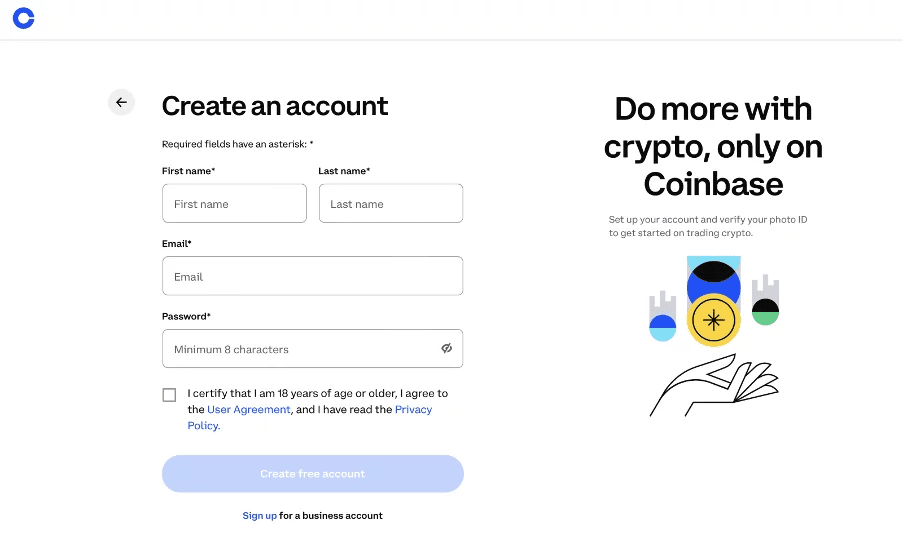
To perform a smooth transfer from Binance to your Coinbase wallet address, you need to be connected to both Binance and Coinbase wallets. If you haven’t registered on Coinbase yet, the process can be completed in just a few minutes.
Ensure you have active accounts on both exchanges.
Step 2: Verify that the exchange platform and wallet support the currency you intend to transfer.
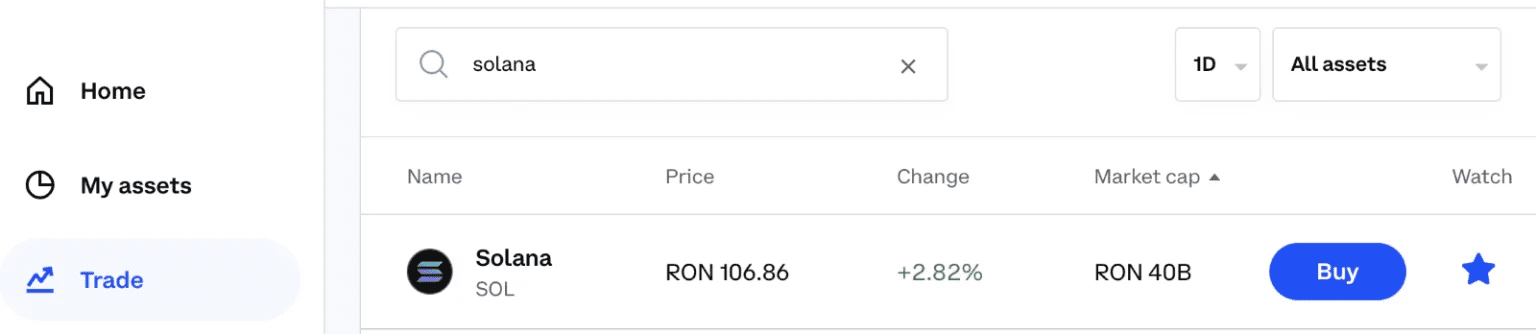
Before transferring your crypto assets from Binance to Coinbase or vice versa, it’s imperative to confirm that both platforms support the cryptocurrency you wish to transfer. Additionally, check the fee schedule to ensure it aligns with your preferences. In other words, if you’re planning to transfer from Binance to Coinbase, make sure Coinbase supports the cryptocurrency on its platform and in its wallet.
It’s also crucial to recognize that certain cryptocurrencies operate on multiple blockchains. Hence, you can only transfer a token from Binance to Coinbase if you’re using the same network. Specifically, you cannot send a token from Binance through Ethereum and expect it to be received through Solana on Coinbase.
Step 3: Initiate the Transfer Process.
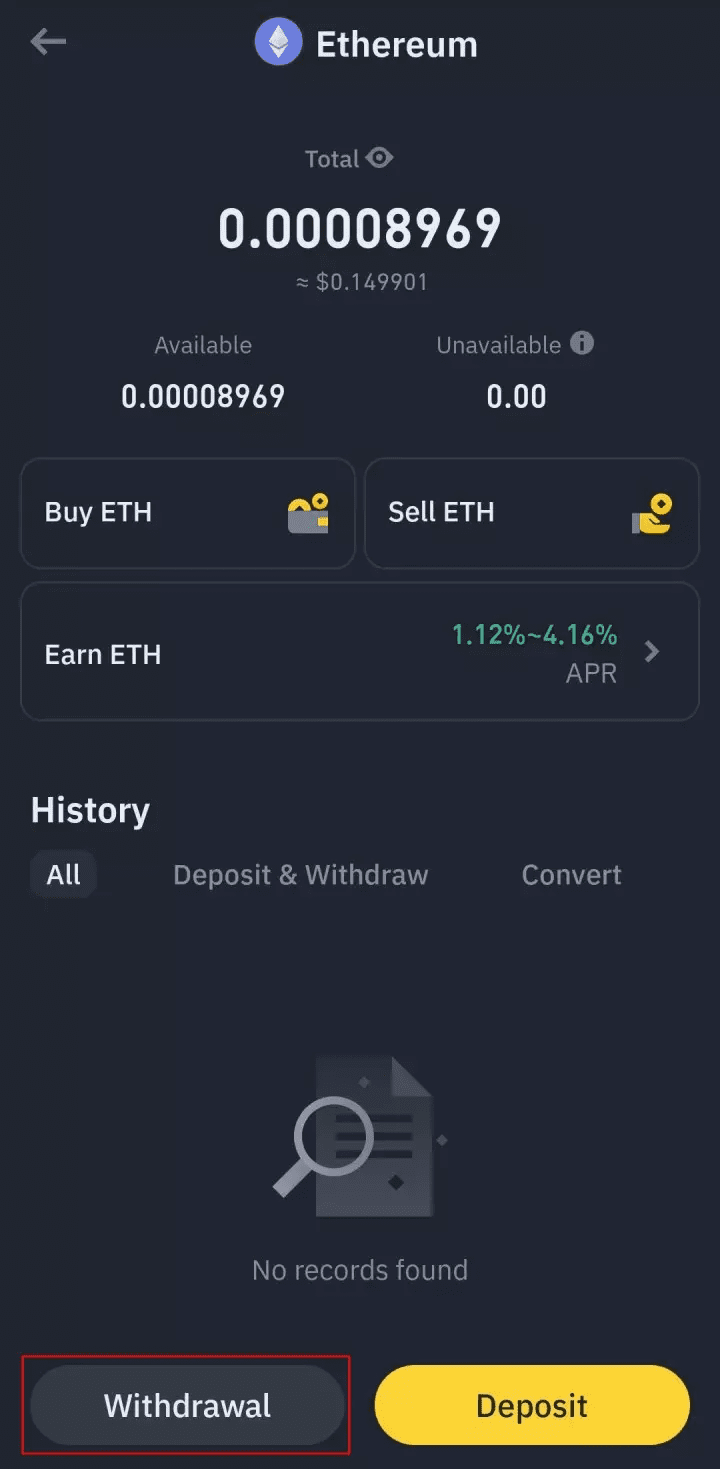
For users of the Binance mobile app, navigate to the Portfolio option at the bottom of your screen and select the cryptocurrency you wish to withdraw, found in the list of your Binance assets. Next, choose the Withdrawal option and fill out the required information. For desktop users, go to Wallet, then navigate to Overview, Withdraw, and Withdraw Crypto.
Step 4: Provide the recipient’s wallet address, specify the network, and state the transfer amount.

To identify the correct cryptocurrency address, access the Coinbase app, locate the coin you wish to receive, and select your balance (primary balance, Web3 wallet, Vault). Then, click the QR code in the top right corner and copy the address from the window that opens. Paste this address into the required field in the Binance app.
For Coinbase desktop users, click the “Send & Receive” button at the top right, then select Receive. Choose the asset you want to receive and copy the address.
Regarding the network, it’s essential to ensure that it aligns with the network on which you’ll complete the transaction on Binance. For instance, if you’re transferring USDC, verify that the USDC address on Coinbase operates on the same network, such as Ethereum, as the USDC address on Binance. It’s crucial to understand that using different network addresses (e.g., transferring Bitcoin to a Bitcoin Cash address) may result in the loss of your intended funds.
Also, specify the desired transfer amount.
Step 5: Confirm the Withdrawal Process.
Dealing with cryptocurrency can be intense, so double-check every detail before finalizing any withdrawal process.
Please note that at the time of writing, Coinbase does not support the Binance chain. In such cases, you’ll need to use an alternative network.
Step 6: Execute the Transfer.
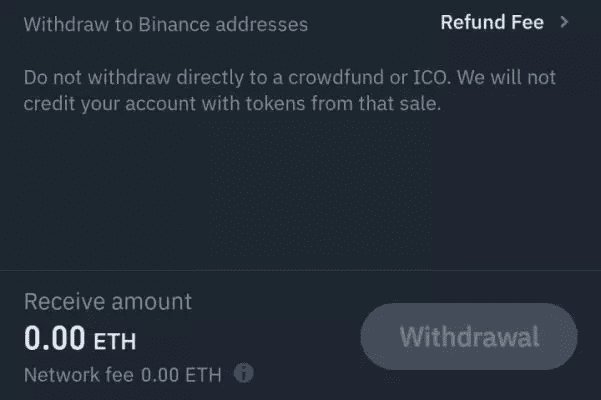
After confirming all the above steps, proceed to the final step. Complete the Two-Factor Authentication process before clicking the “withdraw” button.
Once the Withdraw button is pressed, the withdrawal process will commence, and the funds will be sent to the specified address. Typically, the transfer process takes about 30 minutes to complete, although it may take longer during periods of network congestion.
If the process takes longer than 24 hours, we recommend contacting your exchange’s support team immediately. The same procedure can be used to transfer from Coinbase to Binance.
Conclusion
Transferring cryptocurrency from Binance to Coinbase is a straightforward process. However, it requires meticulous attention to detail to avoid any permanent loss of funds. Furthermore, the transfer cost is contingent on the network and the cryptocurrency being transferred.
In such cases, it’s prudent to confirm the charges before initiating the withdrawal process, whether you’re transferring from Binance to Coinbase or from Coinbase to Binance.


