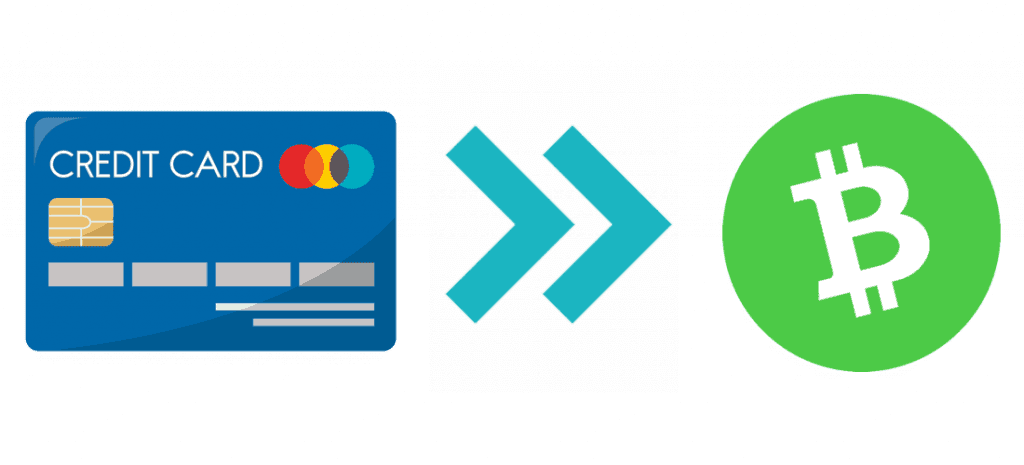It’s hard to find a crypto platform, app, or exchange that charges fairly for crypto purchases with a credit or debit card. This is because most platforms carry exorbitant fees of up to 7%.
It’s the reason we have compiled this list of top places where you can buy Bitcoin with a debit card or credit card, instantly and without hidden costs.
This tutorial will guide you on how to buy Bitcoin with credit or debit cards on these platforms, as well as top FAQs on buying crypto with credit cards.
List Of Platforms To Buy Bitcoin With Credit/Debit Card
Here is a list of some of the popular and best crypto exchanges where you can purchase bitcoin with your credit or debit card.
1. Pionex
2. CoinSmart
3. Crypto.com
4. Coinmama
5. Binance
1) Pionex
Pionex ideally supports crypto to crypto and crypto to stable coin trading. There are 12 auto trading bots for which you do not need to pay extra. The exchange lets you buy directly with credit cards. With a credit card, you can deposit a maximum of $2,000 and $1,000,000 for LV1 and LV2 verification respectively.
However, you cannot withdraw USD or any other fiat currency to any method. It only supports crypto withdrawals for external wallets.
Additionally, after buying cryptos with credit or debit cards on other exchanges, you might want to transfer them to an exchange like Pionex which supports automated trading with the Pionex trading bot. Pionex was founded in 2019 and is based in Singapore.
Features:
1. Buy directly with credit cards on the website.
2. You can choose to buy crypto on other platforms and then transfer it to Pionex. That is because some of the exchanges listed above do not have in-built bots or a wide variety of in-built trading bots like Pionex.
3. There are 12 trading bots. Trailing bot, smart bot, grid bot, margin bot, leverage bot, infinity grid bot, dollar cost averaging bot, time-weighted average price bot, and spot futures bot.
4. Mobile app, TradingView charts; Bollinger Bands, RSI, MACD, Price Oscillator, and other technical indicators; trading history.
Steps to Buying Bitcoin with a credit card on Pionex
Direct deposits on the website
1. Simply visit the credit card page on the website.
2. Enter the amount to buy with a credit card and submit a certification ID document.
3. Submit the order for review. It will take a day to complete the deposit, after which you can buy crypto.
You can also follow the steps to buy on Binance, Coinbase, Huobi, or other exchanges with a credit card then deposit on Pionex.
Using the Pionex Lite app
Pionex Lite app also lets you buy with a debit and credit card and then transfer the crypto to Pionex exchange for use with the bot.
1. Download, install, sign up, and log in to Pionex Lite: This requires verification to be able to trade crypto with a bank account.
2. Choose crypto to buy, tap deposit and choose payment method: You can use Paxos or Circle to deposit with a bank account. Proceed to enter the amount and purchase. It takes 1-5 days.
3. Send crypto to Pionex: You can only buy Ethereum and Bitcoin which you can then send to Pionex. From your Pionex account, find the deposit address for Bitcoin, Ethereum, and other cryptos on the Deposit page. Copy it. Return to Pionex Lite, tap Withdraw or Send, paste the Pionex copy address and then proceed to send.
Fees: 0.05%
2) CoinSmart
CoinSmart is an easy-to-use Crypto Trading Platform that can be used by beginners as well as experts. The application is available for desktop as well as mobile devices. It will let you buy and sell Bitcoin Cash, Cardano, Stellar, etc. It provides advanced crypto trading tools.
Steps to Buying Bitcoin with a credit card on CoinSmart:
1. Create an account.
2. Account verification
3. Then you need to link your bank account, credit card, or debit card to configure the payment source.
Deposit funds
Features:
1. CoinSmart provides a facility for accessing the funds on the same day the funds are received. It lets you leverage the market without a long wait.
2. It supports multiple funding methods such as SEPA, Wire Transfers, E-Transfers, etc.
3. It allows tracking of all your trading activities, deposits, and withdrawals.
Fees: For credit or debit cards, there is a fee of up to 6%, with instant processing ($100 to $5000).
3) Crypto.com
Crypto.com lets you not only buy crypto instantly with credit and debit cards but also spend wallet-held crypto at ATMs and Visa merchant stores globally via the Crypto.com Visa card. The Visa card comes in five tiers with different CRO staking amounts and rewards.
Nevertheless, staking USD 400,000 worth of CRO sees you earning up to 14.5% CRO rewards.
The service lets merchants get paid in crypto. Users can also get instant crypto loans of up to 50% of their held cryptos. You can also trade crypto on the spot and derivative markets on the platform and even trade with margins of up to 10x your order capital.
Features:
1. Over-the-counter trading
2. Portfolio tracking and management.
3. Buy crypto and trade it on iOS, Android, and web applications.
4. Buy crypto instantly at 0% fees.
5. NFT support
Steps to Buy Bitcoin with a Credit Card on Crypto.com
1. Sign up or log in and tap the Trade button. Select Buy and CRO or another crypto you need to buy.
2. Add a credit card or debit card as a payment method. Enter your card details.
3. Verify the card with a small deposit of SGD 0.10 (or local equivalent) held for up to 7 days. Confirm the transaction.
4. Return to the Accounts page, tap Buy, enter the amount, and select verified credit/debit card.
5. Confirm payment.
Fees: 2.99%.
4) Coinmama
Coinmama is also a crypto broker that supports debit card purchases in addition to credit card purchases. It was started in 2013 and now has over 800,000 users in 190 countries worldwide.
After verification of the account and card, the user can buy Bitcoin with a credit card or debit card for up to 15,000 USD per month. The daily limit with a verified credit card and account is 5000 USD. These limits apply to Level 1 verification, which requires a valid government ID and a selfie.
For level 2, you must add on a utility bill for additional verification, while level 3 requires filling in a short form. Compared to other exchanges like Coinbase, Bitstamp, and Binance, it, however, charges a higher fee.
Three other cons, though you will need to bear with when buying Bitcoin with a credit card on this exchange, are it does not provide a hosted wallet you will need to create a wallet with a separate platform.
Unfortunately, it also does not allow crypto-to-crypto transactions. There is also no dedicated mobile or desktop app, just a web platform that can, however, be used on any device.
Steps to Buying Bitcoin with a credit card on Coinmama:
1. Create an account on Coinmama in just a few clicks.
2. Get verified by submitting a passport, national ID, or other documents.
3. link your credit card to your payment options or methods.
4. Buy by entering the wallet address and having the card charged for the purchase.
Features:
1. It allows a higher limit of up to $5,000 worth of bitcoin per day compared to other exchanges. The monthly limit is $20,000 worth of bitcoins.
2. It allows you to buy about 10 cryptocurrencies, including BTC, Ethereum, Dogecoin, Ethereum Classic, Litecoin, and other main ones.
3. The exchange requires you to verify identity details. However, the verification takes an hour to submit the details such as government-issued ID, international passport, driver’s license, and a national ID.
4. The drawback is that it is only a web platform and does not have a dedicated mobile or desktop app.
5. Although it accepts Visa and MasterCard debit cards, it does not support American Express. It does not support Discover or PayPal either.
6. Wire transfer support through SWIFT, SEPA, Fedwire, FasterPayments, Apple Pay, and Sofort.
7. Worldwide support in addition to the U.S.A. and Europe.
Fees: For any Bitcoin purchase regardless of the payment method, expect to pay 5% above the crypto spot price on this exchange. Otherwise, you pay between 4.9% and 5.9% fees with a credit card and it includes risks involved with processing credit card payments.
SEPA bank purchases cost around 3.9% in commissions. With SWIFT, you pay a minimum fee of £20 as an additional for all transfers of $1,000.
5) Binance
Binance is a platform for cryptocurrency exchange. It will let you buy and sell Bitcoin, Ether, and Altcoins. The platform is compatible with multiple devices including iOS and Android.
After the completion of the purchase, Binance deposits the new crypto directly into your Binance wallet. It offers a simple and safe method for managing crypto assets.
Steps to Buying Bitcoin with a credit card on Binance:
1. log in to your Binance Account.
2. Choose the option ‘Buy Crypto’ and ‘Credit/Debit card’.
3. You will land on a new page to purchase Bitcoin. Here you need to make a selection of local currency and enter the amount you want to spend.
4. Select BTC or the cryptocurrency of your choice.
5. Click Buy BTC.
6. You need to fill out the card information & click ‘Next’. Once all the required information is filled in, you can click on “Pay Now”.
7. You need to confirm on the Confirm Order Prompt.
8. You will receive the Bitcoin after the transaction gets successful.
Features:
1. Binance supports various payment options such as bank transfers, credit/debit cards, and cash.
2. You will get a secure and seamless crypto buying experience with Binance as it works with verified and trusted platforms.
3. A wide range of currencies is supported by Binance.
4. Binance platform lets you trade the purchased crypto on various products & services immediately.
Fees: There is a 3.5% fee per transaction or 10 USD.