WhatsMiner is a leading brand of mining hardware and chip design developed by MicroBT.
Set up Whatsminer M30s to mine BTC with Luxor Mining Pool by following the instructions below. During the procedure, feel free to contact us if you have any questions.
What is Mine M30S?
Whatsminer M30S is a mining SHA-256 algorithm with a maximum hash rate of 86Th/s for a power consumption of 3268W.
Whatsminer M30S-86T is a single-tube device with a monolithic exterior. It weighs 10.5kg and has an apparent size of 390x150x225mm.
Installation
The M30s is a standalone miner with a built-in controller board and a built-in power supply unit, unlike Bitmain products. So you just need to a good quality C19 power cord which fits into your electrical power socket (minimum 16A continuous amp rating).
Next connect a Ethernet cable to your miner and the other end to a router or switch device. The miner will then start up after you turn on your PSU.
Go on a computer or mobile device that is part of the same network as the miner next. You will need to enter in the miner’s IP address. Since most miners now come with DHCP enabled you do not have to manually set the IP address, you just need to look at the IP table on your router or use a scanning tool. By visiting the web configuration page for your router, you can find the IP address. There is also an official IP found program called “WhatsMinerTool”. You can use this program’s miner IP found function to determine the miner’s IP address.
After getting your miner’s IP address, you are ready for Configuration.
Configuration of Network Settings
First you need open a web browser and enter the miner’s IP address. A dialog box will pop up which requires you to enter the login credentials; both username and password are “root” or “admin”.

Mining Pool Setup
Next, locate the Cgminer configuration page using the menus.
Unified Global Stratum Endpoint
Without having to worry about regional configurations or port numbers, it automatically proxies your miner’s TCP connection to the closest available region. In addition, your miner will automatically direct itself to the closest region if the nearest region is momentarily unavailable for any reason (bugs, cloud-provider maintenance, etc.) in order to prevent any loss in hashing.
Set Up a Luxor User Accounts (Optional)
Create a User Account with Luxor for improved security features and to give you more control over your mining operations.
You decide when you want to be paid using manual payouts and custom payment thresholds. Choose a payment threshold that works for you.
Monitoring Revenue and Miner Performance on Luxor
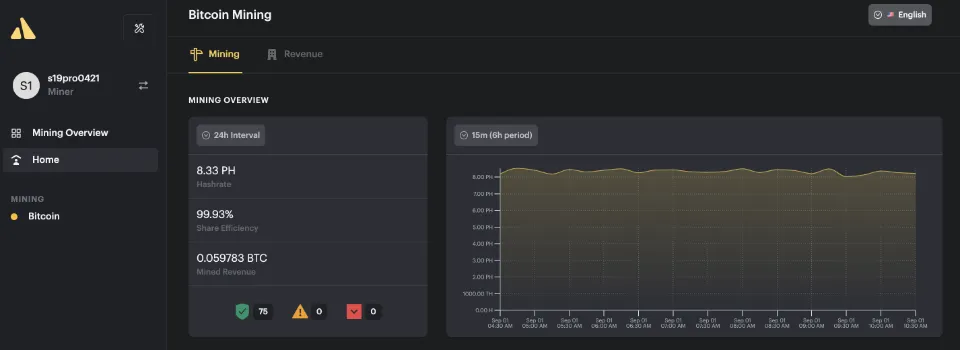
Once you’ve begun hashing, get a beer for yourself! Your worker’s appearance on our stats page will take around 5 minutes.
Just visit app.luxor.tech and click the Workers tab to find your user.
Final Words on Whatsminer M30s Setup
Here is a detailed explanation of how to set up a MicroBT Whatsminer M30.
WhatsMiner is widely used in retail and institutional mining. Please comment below if you encounter any additional issues.


