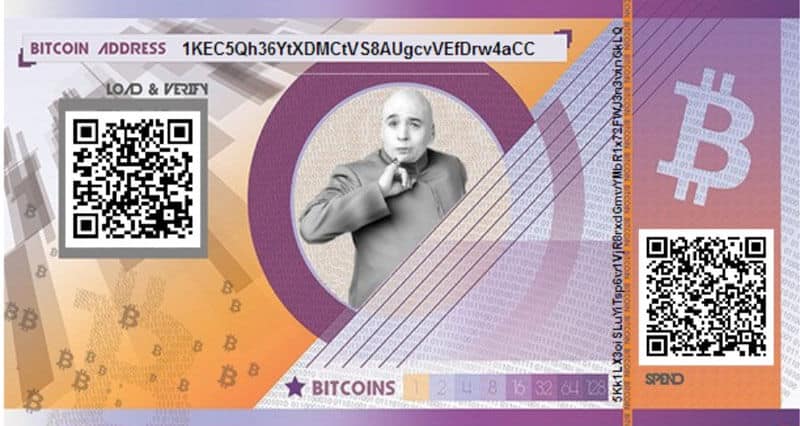In this article, we will talk about paper wallets and how to create a Bitcoin paper wallet step by step.
The world of cryptocurrencies is littered with fraud and theft. In 2019 alone, 12 exchanges were hacked with 510,000 users logins stolen, and millions in crypto gone.
Trading is the most common use for crypto, and this has led to the proliferation of exchanges. This increased the adoption of crypto and opened financial markets to millions of people. But it has also led to some problems.
The crypto exchanges are a relatively new type of business, and standards across the industry in regards to encryption and data security are all over the place.
In order to prevent hacks and stolen crypto, hardware wallets have always been view as the safest way to store crypto. However, one of the most reliable and most affordable is to use a paper wallet.
What is a Paper Wallet?
A paper wallet is an offline mechanism for storing cryptocurrency (private keys or mnemonics). Contrary to fiat currency, Bitcoin and most crypto-assets only exist in digital form and are controlled by private keys.
Usually, crypto wallets stores digital tokens, which are software programs. One of the main jobs of these wallets is to manage private keys
Similarly, with Paper wallets, a pair of private and public keys, and a QR code is printed in a piece of paper. These keys control your cryptocurrency, and using QR codes; you can send cryptocurrencies to your paper wallet.
Just to be clear, there is no such thing as Physical Bitcoin. These paper wallets have your private keys, which used to manage your crypto assets on the blockchain. The main reason for using a paper wallet is to create a wallet that never connects to the Internet.
Steps to create a Bitcoin paper wallet
Here we explore the necessary process to create a bitcoin paper wallet and send some BTC to it.
1. Clean up the computer and set up an offline printer
Before doing anything, clean up the computer by scanning it with a current, high-quality antivirus and anti-malware tools. Also, for added security, use a printer physically connected to the computer, and not one operated over wi-fi or other wireless methods.
2. Download a paper wallet generator
It is possible to generate a bitcoin paper wallet online, but using an offline method provides better security. Visit a bitcoin paper wallet generator website, many of these offer a zip file which contains a copy of the website. For example, Bitaddress.org has the download link at the bottom of the page. Remember to use a verified and reputed website for generating a paper wallet. Otherwise, you can lose all your cryptocurrencies.
After downloading the file, it is essential to scan it for viruses and malware. This may seem excessive, but remember, this will be used to store your BTC. Also, it would be best if you verified the file’s integrity by checking the PGP signature.
3. leave the Internet
Again, security is the most crucial factor here. Disconnect the devices from the Internet, both the computer and the printer.
4. Generate and print the paper wallet
Click the HTML file from the list of extracted zip files and open it in an internet browser with disabled add-ons and extensions.
Now, type random characters into the text box on the screen to add randomness while generating a Bitcoin address.
For Bitaddress.org, you can also move the mouse around the screen until a threshold is reached. Once the level of randomness reaches 100 percent, a wallet will be generated automatically.
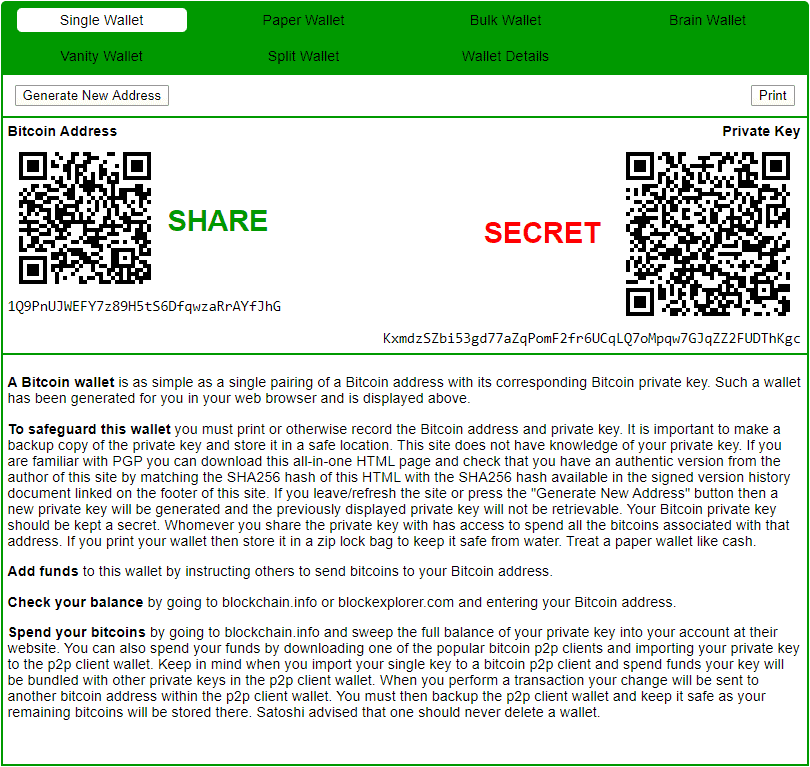
The above is an example. Please do not send any BTC to it or use it in any capacity as the private key has been exposed.
Now we can transform this generated wallet into a paper wallet choosing the option in the menu of the site.

For added security, you can select a passphrase that will be asked when trying to spend from this bitcoin paper wallet. It may be a good idea, but always be sure to have a copy of it in a safe location. Now it is ready to be printed in the offline printer.
5. Delete all related files and clear cache
After the generating and printing process is complete, it is essential to delete all downloaded files from the computer, clear the recycle bin, empty the printer’s cache, and reboot the computer before reconnecting to the Internet.
6. Send the chosen amount of BTC to the wallet
Log in to the exchange or hot wallet with the crypto and use the address on the paper wallet or the QR code to transfer the funds. If you are planning to store a large amount, send first a few satoshis as a test and use a blockchain explorer to verify the transaction.
7. Secure the wallet
Once the transfer is complete, it is essential to hide and protect the paper wallet physically to keep it secure. Most designs have foldable paper marks that hide their private keys, and additionally, place a tamper-proof seal sticker on the edges of the folded parts.
Lastly, protect them from harm, including from natural disasters, theft, and fire by placing them in a fireproof safe or storing them in a bank’s security deposit box.
Risks of Paper Wallets
Paper wallets come with risks, some of them very important. Although hackers may not be able to access the printed paper keys, there are other ways to find these valuable pieces of information. As an example, printers connected to larger networks often store information. Also, malware can be installed to steal the keys during the generation process. Hence it is better to generate wallets offline and take all security precautions mentioned above.