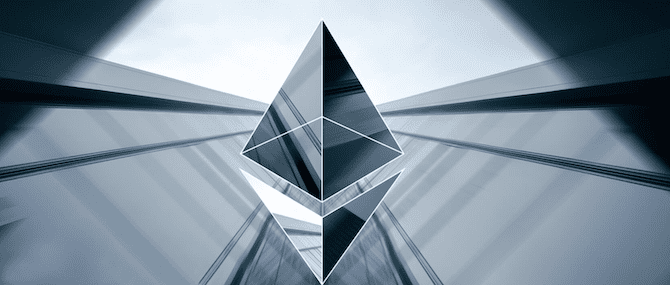Mining Ethereum or other Proof of Work cryptocurrencies can be a fun way to earn some extra cash or help support a blockchain.
That said, Proof of Work mining is difficult to start. You need a powerful computer, and deep pockets to pay your electric bill or absorb the falling price of a project.
Here’s how to begin mining on any computer, with any technical specifications, on any operating system!
Note: cryptocurrencies such as Bitcoin and Ethereum use Proof of Work (PoW) consensus algorithms. These algorithms support mining when other algorithms may not.
Our consensus algorithm explainer covers more of the technical reasons on how and why.
Create an Ethereum Wallet
To begin mining Ethereum, you need a wallet and a wallet address. We’re big fans of UNSTOPPABLE decentralized wallet, but all you need is a wallet address to send your funds to, and where you can withdraw funds to other cryptocurrencies or cash out to fiat. Once you have a wallet address, you can begin mining Ethereum on any computer!
How to Mine Ethereum on Windows Computers
Ethereum mining on Microsoft Windows is easier than it sounds, although you do need a powerful dedicated graphics card.
Once you understand hash rates and crypto mining, you can choose a suitable graphics card if you don’t already have one. You’ll need a modern graphics card with at least 4GB of RAM to stand a chance at mining Ethereum.
Once your hardware is in order, you need to install an Ethereum mining client. For Windows, Claymore is one of the more popular choices.
This is a dual miner. It works with both AMD and Nvidia graphics cards (not all miners work like this). Download the latest version, and enter your wallet address to begin mining. There are several options you can fine-tune, but the process is painless.
Claymore has detailed maintenance instructions, works with almost any modern graphics card, supports mining pools, restarts itself if it crashes, and provides a helpful hash rate calculator. There are lots to like about this powerful Windows Ethereum mining client.
How to Mine Ethereum on Mac OS Computers
Mining Ethereum on a Mac is a little difficult. While modern GPUs exist for Macs, Mac OS X isn’t optimized for mining yet, and few Ethereum mining clients exist.
MinerGate is a cloud mining pool, and one of the more popular options available to Mac users looking to mine Ethereum. Our guide to mining pools explains how mining pools work.
MinerGate boasts over 4 million users worldwide, and with 99.97% uptime, it’s easy to see why. MinerGate has low fees of roughly 1.25% and a low payment threshold.
MinerGate’s mining client xFast is for mining novices. It works with Ethereum, but you can choose to automatically switch to the most profitable cryptocurrency. If you’re an advanced user, a command-line version of xFast is available, offering complete control over every aspect.
MinerGate is one of the most popular choices for mining on a Mac. With so many other users, you can access a huge network of support should you encounter any problems.
How to Mine Ethereum on Linux Computers
Linux users rejoice! Your Ethereum mining options dwarf any other operating system. You’ll need to perform command-line installation shenanigans to begin mining, but that’s no different to installing almost any other Linux package.
Geth is an official Ethereum implementation. Developed and supported by the Ethereum team, this tool lets you begin mining Ethereum right now. You can configure the number of CPU threads to use, the gas price to target, your public wallet address and more. You do need to manually install and configure Geth, and you’ll need to sync Ethereum’s blockchain. Still, that’s not difficult for a seasoned Linux user
Ethminer provides a simpler way to mine Ethereum on Linux. This is an open-source tool that supports a huge variety of different computer specifications. It’s a command-line only tool so there’s no one-click mining button or pretty interface to use.
Get Started Mining Ethereum Today!
The basic process of mining Ethereum is similar regardless of your operating system of choice. Create a wallet, download a mining client, configure a few options and begin mining. The approach you choose varies depending on your computer, and your preferences. Mining Ethereum on Linux is one of the more daunting options, but if you have experience with Linux this is no more difficult than installing a web browser or updating your operating system. In summary:
Windows users: Claymore
Mac users: MinerGate
Linux users: Geth or Ethminer